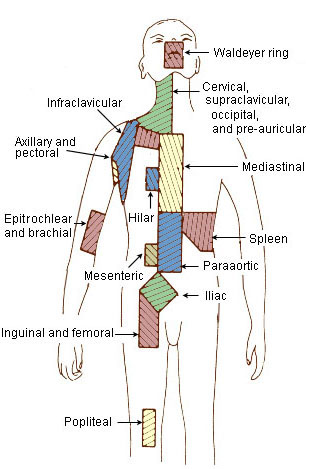
A cookie is a small amount of information that a web site copies onto your hard drive. MMS uses cookies to improve performance by remembering that you are logged in when you go from page to page. if the cookie cannot be set correctly, then MMS cannot determine whether you are logged in and a new session will be created for each page you visit. this slows the system down. therefore, you must accept the MMS cookie to use the system.
What gets Stored in a Cookie?
MMS only stores a session ID in the cookie, no other information is captured.
in general, only the information that you provide, or the choices you make while visiting a web site, can be stored in a cookie. for example, the site cannot determine your email name unless you choose to type it. Allowing a web site to create a cookie does not give that or any other site access to the rest of your computer, and only the site that created the cookie can read it.
Please read our privacy policy for more information about data collected on this site.
Setting your browser to accept cookies
there are many reasons why a cookie could not be set correctly. Below are the most common reasons:
- You have cookie notification switched on in your browser and you did not accept the cookie set request. To remedy this, hit your browser’s Back button and try again, accepting the cookie this time.
- You have cookies disabled in your browser. you need to reset your browser to accept cookies or to ask you if you want to accept cookies. for information on cookies and Netscape Navigator you can go to the Netscape cookie page. for Internet Explorer, go to information about cookies from Microsoft.
- Your browser does not support cookies. see whether your browser accepts cookies.
- Very important: Check the date on your computer. if your computer’s clock shows a date before 1 Jan 1970 then the browser will automatically forget the cookie. To fix this, simply set the correct time and date on your computer.
- You have installed an application that monitors/blocks cookies from being set. To remedy this, please disable the application while logging in or check with your system administrator.
Go to Cookie Central for more information about cookies.